

DIGITAL SECURITY
TERMINOLOGY

Create by Ekaterina Kilaberia



"Digital and Cyber security is a shared responsibility, and it boils down to this: in digital and cybersecurity, the more systems we security, the more secure we all are." -Jeh Johnson



TABLE OF CONTENTS
Introduction.......................................
page 6-7..... Troll................................ page 40-41...Hacking...................................
page 8-9.....Digital Security.............. page 42-43...Optical Fingerprint Scaners..
page 10-11...Grooming...................... page 44-45...Cyber Blckmail......................
page 12-13...Fake............................... page 46-47...VPN.........................................
page 14-15...Phishing........................ page 48-49...Internetrobot.......................
page 16-17...Fake News....................
page 18-19...Computer Virus............
page 20-21...Password.......................
page 22-23...Privasy...........................
page 24-25...Cyberbillyng..................
page 26-27...Dark Web.......................
page 28-29...Ransomware.................
page 30-31...Doxing...........................
page 32-33...Blackhat Haker.............
page 34-35...Dockers and doxing.....
page 36-37...Phishing Attak..............
page 38-39...Bot..................................
Irma Ganiashvili - LEPL Dusheti Municipality Public School
Of Borough Zhinvali
Fake accounts on Facebook - troll
There is fake information on social media quite often. Spreading fake account as "Trolls". It is account that uses fake identity, acts under a fictitious name, and may steal other people's photos. A troll's goal is to intentionally mislead social media users and manipulate opinion online. Another term "bot" is often used as a synonym for "troll". A bot is also a fake account, but unlike a troll, bots are automated. More simply, a person is behind a troll, and a program is behind a bot. To recognize a troll, we must observe several criteria:
➜ Let's look at the troll's comments: what topic is he writing about? Is it deliberately diverting attention to another matter? Is it aggressive or provocative? What agenda is he promoting?
➜ Let's look at the troll's "timeline" or news field: does he post on his own wall? If he posts of any particular media/political party/organization and only shares the links? Is this section empty? In such a case, the probability that the profile is a troll increases.
➜ Let's look at the photos: Do the photos fit? If there is not even one identifying photo, it is more likely that the profile is suspicious. If there are photos of a real person, but you still suspect that you are dealing with a troll, check the photos.
➜ Look at the address in the link: It is common when the name in the Facebook address of a suspicious account does not match the name on its profile. This is another sign that the account is suspicious.


What is Digital Security?
Digital security is the collective term that describes the resources employed to protect your online identity, data, and other assets. These tools include web services, antivirus software, smartphone SIM cards, biometrics, and secured personal devices. In other words, digital security is the process used to protect your online identity.
What Kind of Information is Considered a Digital Security Risk?
This data includes your name, phone number, address, email account name, IP address, and, most damaging, your Social Security number. It also includes information that potentially pinpoints your location.
If it has to do with financial transactions, it’s considered personal payment data. This information includes credit and debit card numbers, online banking numbers, and PIN codes.
Also known as personal health information (PHI), this data type encompasses information on your health, including medical history, prescription drugs, health insurance subscriptions, and doctor and hospital visits.
Ekaterina Kilaberia - LEPL Tbilisi N152 Public School
Digital Security


Please watch this video for more information
https://youtu.be/WbgbWtT5Hoo
Zeinab kakalashvili - LEPL Telavi N5 Public School
One tool common to those who sexually abuse kids is grooming: manipulative behaviors that the abuser uses to gain access to a potential victim, coerce them to agree to the abuse, and reduce the risk of being caught. While these tactics are used most often against younger kids, teens and vulnerable adults are also at risk.
Grooming can take place online or in-person. It’s usually employed by a family member or someone else in the victim’s circle of trust, such as a coach, teacher, youth group leader or others who naturally have some interaction with the victim.
Grooming

Please watch this video for more information
https://youtu.be/IUjwHPah72o
Gvenetadze Irma - Kutaisi #31 Public School
What is "fake" information?
This is information that does not correspond to the truth and that is often spread in the media, social network, and TV programs.
Misinformation is false or misleading information shared with the intent to mislead or deceive people. This is often not done on purpose because the individual or group believes that the information they are sharing is true.
Misinformation is false or misleading information shared to intentionally deceive others. It is a way to encourage others to agree with the creator's views on a certain topic.
Misinformation can be spread to make money.

How to protect yourself from misinformation?
1. All news should have a reliable source: a specific person or organization
2. We should pay attention to the web addresses, because many fake websites are created to spread misinformation
3. We should carefully check the photos that accompany the information, whether they are real or have already been published or edited with a special program
4. Check the date
5. Main! Keep thinking critically! It will help you distinguish between real and fake news and protect yourself from fraud


Ana Tepnadze - LEPL Khashuri
municipality named after D.Kakiashvili #2 public school
Phishing is a type of cybersecurity attack during which malicious actors send messages pretending to be a trusted person or entity. Phishing messages manipulate a user, causing them to perform actions like installing a malicious file, clicking a malicious link, or divulging sensitive information such as access credentials. Phishing is the most common type of social engineering, which is a general term describing attempts to manipulate or trick computer users. Social engineering is an increasingly common threat vector used in almost all security incidents. Social engineering attacks, like phishing, are often combined with other threats, such as malware, code injection, and network attacks.
Phishing


Manana Bakradze - LEPL Mikheil
Javakhishvili N 124 Public School
Fake news or information disorder is false or misleading information (misinformation, including disinformation, propaganda, and hoaxes) presented as news. Fake news often has the aim of damaging the reputation of a person or entity, or making money through advertising revenue.
Lots of things you read online especially in your social media feeds may appear to be true, often is not. False information is news, stories or hoaxes created to deliberately misinform or deceive readers. Usually, these stories are created to either influence people’s views, push a political agenda or cause confusion and can often be a profitable business for online publishers. False information can deceive people by looking like trusted websites or using similar names and web addresses to reputable news organisations.





False information is not new, however it has become a hot topic since 2017.
Many people now get news from social media sites and networks and often it can be difficult to tell whether stories are credible or not.
Computer virus
Malware which changes, corrupts, or destroys information, and is then passed on to other systems, usually by otherwise benign means ( e. g. sending an email). In some cases, a virus can actually cause physical damage.
Sabina Stasiak - Szkoła Podstawowa
nr 48 im. AK w Częstochowie



How to protect your computer against viruses?
Installing antivirus software. ...
Regular updates of the system and installed applications. ...
Good habits. ...
Regular data archiving. ...
Safe browser. ...
Removing viruses from infected devices...
Recovering data deleted or damaged by viruses.


Arwa Olaimat - Alznya Secondary School For Girls
password



We always advise:
Do not use common passwords that can be easily guessed, such as the name of the husband or wife, car license plate number, etc.
Hiding the password.
Ensure that the protection program hinders hackers’ attempts to intercept or steal the password.
Do not use a password for many accounts; If cybercriminals reveal the password for one, they can access all other accounts.
Do not use realistic words that are easy for hackers or cybercriminals to find
Arwa olimat
Ruqaya khawaldh -
Alznya Secondary School For Girls


privacy




Rusudan Gorgadze - LEPL Tbilisi Vakhtang Gzirishvili Public School N173
Cyberbullying -
Harassment with abusive messages, aggression, intimidation and hooliganism through various Internet services.



https://youtu.be/niaDJdEXk9U?si=urz_EWaQtTZmTJzt
https://youtu.be/0Xo8N9qlJtksi=kBoYmbpbov0U7mqr
https://youtu.be/916K8xRxQZw?si=0__WhjpS7y-rdyFG


See video resources

Njoud alananbeh - King Abdullah
the II for Excellence
The dark web is the undercover collective of internet sites that are only unrestricted by a specialized web browser called TOR. It is operated to maintain internet activity anonymous and private, which can be useful in both legal and illegal activities.
for more information visit
:https://www.investopedia.com/terms/d/dark-web.asp
Let's say you want to go on the dark web to see what information of yours, if any, is floating around. You can install the TOR browser on your system by using a virtual private network. A VPN allows people to use a public network as if they were transmitting information on a private one. It basically gives you privacy on a public network.
As you surf, you'll probably notice that dark website addresses end with the .onion extension rather than the traditional .com, .org, .edu, etc. One word of warning, though. Make sure you have some security software installed because there's a good chance that you may come in contact with malware and phishing scams.
Tsiala Bujiashvili - LEPL Gori N10 Public School






Ransomware encrypts files on a victim's device and demands payment (usually in cryptocurrency) for decryption. Ransomware attacks may be delivered through phishing emails, exploit kits, or malicious websites.




Nona Papunashvili - LEPL Akhmeta
Municipality Magraani Public School
publishing personal data or identifying information about a specific individual on the Internet, usually with negative intent
Bengi Efsa KARKIN - Turgut Özal Secondary School,Türkiye
What Does Black Hat Mean?
The use of the term black hat dates back to the 1950s. It is a term inspired by the bad guys in western movies wearing black hats. In the digital age, it is the name given to people who maliciously infiltrate computer networks for their own benefit. Black hat hackers (black hat hackers) continue their work illegally and are not officially affiliated with any institution. Their purpose may be to infiltrate the devices of individuals or institutions, to steal information, or to damage software and render it unusable. Most of the time, it continues with cyber blackmail. They demand money to restore the system and not make the information public.

Bengi Efsa KARKIN/TURGUT ÖZAL SECONDARY SCHOOL,TÜRKİYE
Black Hat Techniques and Ways of Protection
• Suspicious links are one of the most used methods in black hat attacks. When you click on the links that will appear while listening to music, downloading programs or entering untrusted sites, you may cause all your information to be captured. For this reason, you should never click on links you do not know.
• Viruses infecting the USB may cause your device to meet viruses and make you vulnerable to attacks. For this reason, it is useful not to use USB drivers that do not belong to you.
• Passwords such as “12345”, “password”, “password” are frequently used almost everywhere in the world. It is important that you do not use the same passwords on your devices and accounts and that you use different characters as much as possible.
Bengi Efsa KARKIN/TURGUT ÖZAL SECONDARY SCHOOL,TÜRKİYE
- Full access to our public library
- Save favorite books
- Interact with authors


DIGITAL SECURITY
TERMINOLOGY

Create by Ekaterina Kilaberia



"Digital and Cyber security is a shared responsibility, and it boils down to this: in digital and cybersecurity, the more systems we security, the more secure we all are." -Jeh Johnson



- < BEGINNING
- END >
-
DOWNLOAD
-
LIKE(4)
-
COMMENT(5)
-
SHARE
-
SAVE
-
BUY THIS BOOK
(from $9.99+) -
BUY THIS BOOK
(from $9.99+) - DOWNLOAD
- LIKE (4)
- COMMENT (5)
- SHARE
- SAVE
- REMIX
- Report
-
BUY
-
LIKE(4)
-
COMMENT(5)
-
SHARE
- Excessive Violence
- Harassment
- Offensive Pictures
- Spelling & Grammar Errors
- Unfinished
- Other Problem

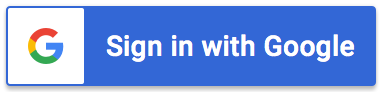





COMMENTS
Click 'X' to report any negative comments. Thanks!