 Thanks for participating in our StoryJumper Workshop!
Thanks for participating in our StoryJumper Workshop!You can reach us at:
troberts@jefcoed.com
vpassantino@jefcoed.com
This book was created and published on StoryJumper™
©2010 StoryJumper, Inc. All rights reserved.
Publish your own children's book:
www.storyjumper.com


How to create your classroom account
1. Web site storyjumper.com
2. Sign-up and chose a password
3. Create virtual classroom account
a. class name
b. class password
c. duration - leave blank
4. Create classroom roster
a. assign each student user name and password
(e.g. "student 1"/password "writing") or Storyjumper will
generate a password for each student.


Now let's get started on your book
1. Login
username: passrob
password: techcamp
2. Click " Go to Storyjumper homepage"
3. Click "classroom edition" (upper right corner of the page)
4. ID: 195-6197
5. Select number given and enter password "2013"


Here we go!
1. Choose a background scene from side bar.
2. Choose props from side bar.
3. Choose a text box from side bar to insert text on
top of picture. Type and adjust as needed.

The bull is ready to charge the
tractor.



How to upload photos to StoryJumper
1. Save photos to your computer. (I save them to my desktop)
2. Go to photos on the sidebar and click "get photos".
3. Choose "Upload photos from computer"
4. Click browse, then select, and done
5. Go back to photo side bar and select your uploaded photo
6. Click scene, crop and done


1. Reading summaries
a. change setting
b. alter characters
c. change literary elements
2. First Week of School Autobiographies
3. End of Year Advice Book
4. Research Projects that support an array
of topics, opinions, and audiences
5. Let your imagination go wild ....
enter text here
Suggestions for the classroom
1. Reading summaries where the students can
make literary element changes.
*change characters
*change the ending
*alter characters
2. Autobiographies
3. Research projects that address an array of opinions,
topics, and audiences.
4. Let your imagination run wild!

Remembering
Understanding
Applying
Analyzing
Evaluating
Creating
 Bloom's Taxonomy
Bloom's TaxonomyYou've previewed 11 of 17 pages.
To read more:
Click Sign Up (Free)- Full access to our public library
- Save favorite books
- Interact with authors



 Thanks for participating in our StoryJumper Workshop!
Thanks for participating in our StoryJumper Workshop!You can reach us at:
troberts@jefcoed.com
vpassantino@jefcoed.com
This book was created and published on StoryJumper™
©2010 StoryJumper, Inc. All rights reserved.
Publish your own children's book:
www.storyjumper.com


How to create your classroom account
1. Web site storyjumper.com
2. Sign-up and chose a password
3. Create virtual classroom account
a. class name
b. class password
c. duration - leave blank
4. Create classroom roster
a. assign each student user name and password
(e.g. "student 1"/password "writing") or Storyjumper will
generate a password for each student.


Now let's get started on your book
1. Login
username: passrob
password: techcamp
2. Click " Go to Storyjumper homepage"
3. Click "classroom edition" (upper right corner of the page)
4. ID: 195-6197
5. Select number given and enter password "2013"
- < BEGINNING
- END >
-
DOWNLOAD
-
LIKE
-
COMMENT()
-
SHARE
-
SAVE
-
BUY THIS BOOK
(from $3.39+) -
BUY THIS BOOK
(from $3.39+) - DOWNLOAD
- LIKE
- COMMENT ()
- SHARE
- SAVE
- Report
-
BUY
-
LIKE
-
COMMENT()
-
SHARE
- Excessive Violence
- Harassment
- Offensive Pictures
- Spelling & Grammar Errors
- Unfinished
- Other Problem

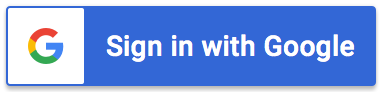





COMMENTS
Click 'X' to report any negative comments. Thanks!